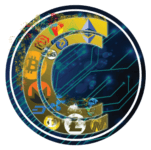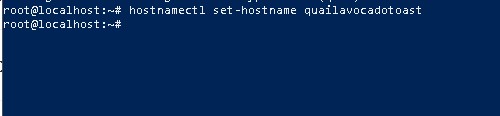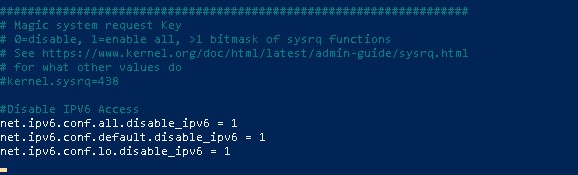How To Configure A Custom Hostname For Your Server
Configuring A Custom Hostname
We want to configure a custom hostname so our server can better communicate with the domain we registered earlier.
I recommend setting your hostname to the domain you registered earlier, minus the .com at the end.
For example, I registered the domain: quailavocadotoast.com
So I'm going to set my hostname as: quailavocadotoast
Copy the following command into your CLI.
hostnamectl set-hostname example-hostname
Replace example-hostname with the domain you registered earlier. In this example, we're using quailavocadotoast.
Updating Your Hosts File
Now we want to update the hosts file on your server.
Use the following command:
nano /etc/hosts
This will open up Linux's text editor Nano. You won't be able to use your mouse wheel to scroll up and down, you'll have to navigate using the arrow keys and Page Up Page Down keys.
Change the second line of your hosts file by adding in your domain and hostname after localhost.
Use your arrow keys to navigate to the end of localhost, hit the spacebar one time, and type in your domain followed by .com (or whatever domain ender you have) then hit the spacebar one more time and type the hostname you just set.
See the example below.
Disabling IPV6
Before we leave, we want to disable all IPV6 routes to this server and only allow it to use IPV4. This will simplify everything (from personal experience), especially for someone new to server management.
To accomplish this, one step is commenting out the last three lines in this file.
To comment them out, just put a '#' at the beginning of each line, as in the example shown below.
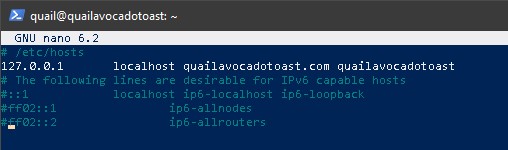
Saving Your Changes
To exit and save this file with your new changes, hold CTRL on your keyboard and press X. Press Y and then hit enter to save the file.
Now from the command line enter this command:
nano /etc/sysctl.confYou'll be in the Nano editor again with another text file.
Copy the following lines and paste them at the bottom of the text file.
#Disable IPV6 Access
net.ipv6.conf.all.disable_ipv6 = 1
net.ipv6.conf.default.disable_ipv6 = 1
net.ipv6.conf.lo.disable_ipv6 = 1Like so:
Now we'll add a limited user to improve our security before we reboot our server and change how we log in forever.