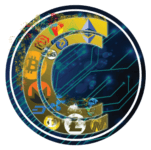How To Disable New User Registration To Your Bitwarden Unified Web Vault
Why Disable New User Registration
With everything set up and working properly, let's hop back onto your Command Line Interface.
We want to disable new user registration so nobody else is using your server.
If you ever want to allow someone to create an account on your server you can just re-enable it and then disable it again once your user is done registering.
Allowing a new user to register on your server will not give them access to your vault, it will simply let them create their own. However, this is generally not recommended for individuals.
Disabling New User Registration
First, make sure you're in your containers directory.
cd ~/containersThen run docker compose down to stop your Bitwarden server temporarily.
docker compose downNow open up your settings.env file and edit the third to last line: 'globalSettings_disableUserRegistration' from false to true.
nano ./bitwarden/settings.envSave and exit this file.
This change will prevent anyone from registering a new account on your Bitwarden server. As mentioned above, you can always repeat this process and change the setting back to false to allow someone to register if you desire. Just don't forget to change it afterward.
Please don't restart your Bitwarden server yet; in the next lesson, I'll show you how to perform system updates so that your client is always up to date.